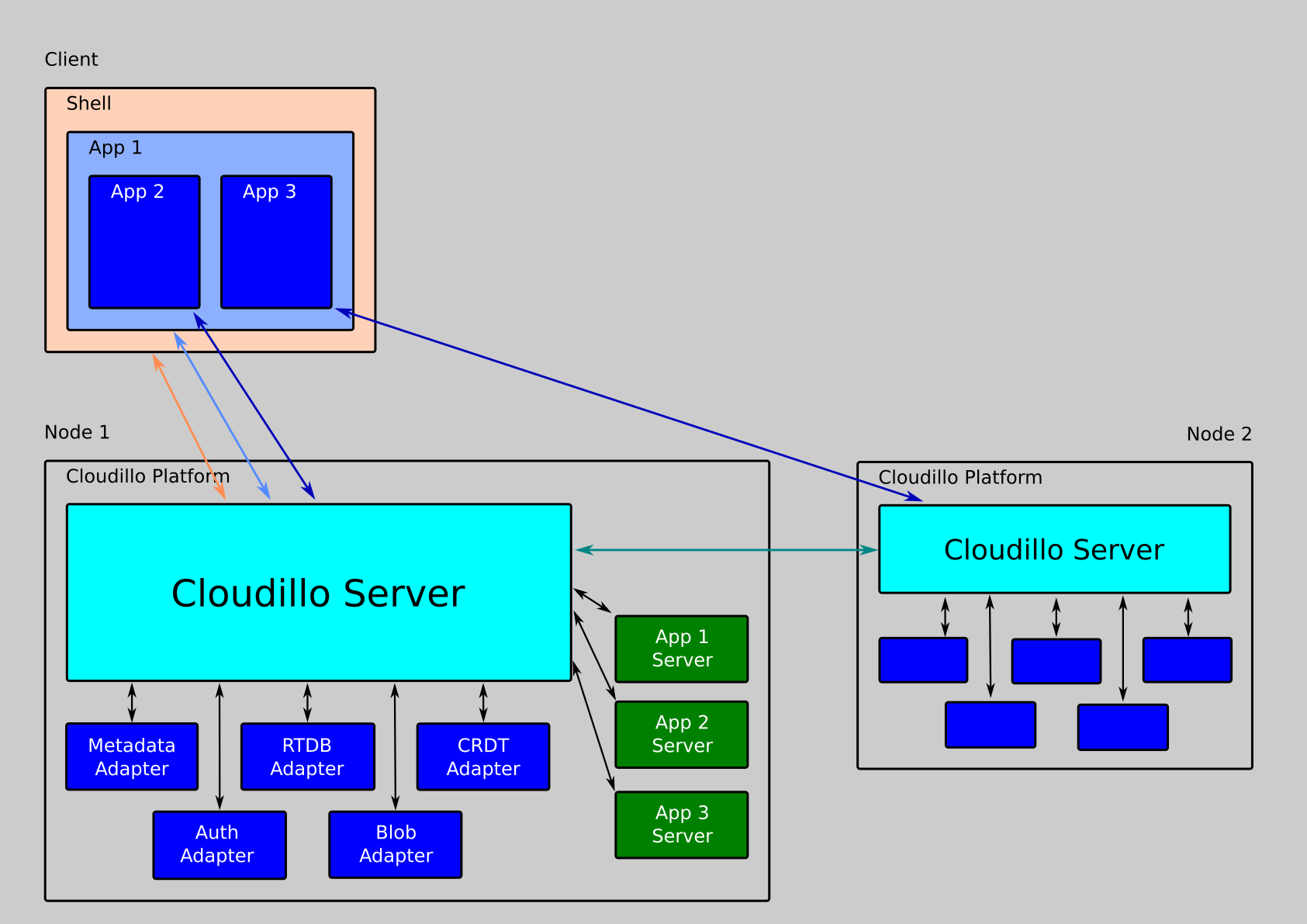Access Control & Resource Sharing
Access tokens are used to authenticate and authorize requests to the API.
They are usually bound to a resource, which can reside on any node within the Cloudillo network.
Token Types
Cloudillo uses different token types for different purposes:
AccessToken
Session tokens for authenticated API requests.
Purpose: Grant a client access to specific resources
Format: JWT (JSON Web Token)
Lifetime: 1-24 hours (configurable)
JWT Claims:
{
"sub": "alice.example.com", // Subject (user identity)
"aud": "bob.example.com", // Audience (target identity)
"exp": 1738483200, // Expiration timestamp
"iat": 1738396800, // Issued at timestamp
"scope": "resource_id" // Scope (resource identifier)
}
ActionToken
Cryptographically signed tokens representing user actions (see Actions.
Purpose: Federated activity distribution
Format: JWT signed with profile key (ES384)
Lifetime: Permanent (immutable, content-addressed)
ProxyToken
Inter-instance authentication tokens.
Purpose: Get access tokens from a remote instance (on behalf of a user)
Format: JWT
Lifetime: Short-lived (1-5 minutes)
JWT Claims:
{
"sub": "alice.example.com", // Requesting identity
"aud": "bob.example.com", // Target identity
"exp": 1738400000,
"iat": 1738396800,
"scope": "resource_id" // Scope (resource identifier)
}
Access Token Lifecycle
1. Token Request
Client requests an access token from their node.
2. Token Generation
The AuthAdapter creates a JWT with appropriate claims.
3. Token Validation
Every API request validates the token before processing.
4. Token Expiration
Tokens expire and must be refreshed.
Requesting an Access Token
When a user wants to access a resource, they follow this process:
- The user’s node requests an access token.
- If the resource is local, the node issues the token directly.
- If the resource is remote, the node authenticates with the remote node and requests a token on behalf of the user.
- The access token is returned to the user, allowing them to interact with the resource directly on its home node.
Security & Trust Model
- Access tokens are cryptographically signed to prevent tampering.
- Tokens have expiration times and scopes to limit misuse.
- Nodes validate access tokens before granting access to a resource.
Example 1: Request access to own resource
sequenceDiagram
box Alice frontend
participant Alice shell
participant Alice app
end
participant Alice node
Alice shell ->>+Alice node: Initiate access token request
Note right of Alice node: Create access token
Alice node ->>+Alice shell: Access token granted
deactivate Alice node
Alice shell ->>+Alice app: Open resource with this token
deactivate Alice shell
Alice app ->+Alice node: Use access token
loop Edit resource
Alice app --> Alice node: Edit resource
end
deactivate Alice app
- Alice opens a resource using her Cloudillo Shell
- Her shell initiates an access token request at her node
- Her node creates an access token and sends it to her shell
- Her shell gives the access token to the App Alice uses to open the resource
- The App uses the access token to edit the resource
Example 2: Request access to resource of an other identity
sequenceDiagram
box Alice frontend
participant Alice shell
participant Alice app
end
participant Alice node
participant Bob node
Alice shell ->>+Alice node: Initiate access token request
Note right of Alice node: Create signed request
Alice node ->>+Bob node: Request access token
Note right of Bob node: Verify signed request
Note right of Bob node: Create access token
deactivate Alice node
Bob node ->>+Alice node: Grant access token
deactivate Bob node
Alice node ->>+Alice shell: Access token granted
deactivate Alice node
Alice shell ->>+Alice app: Open resource with this token
deactivate Alice shell
Alice app ->+Bob node: Use access token
loop Edit resource
Alice app --> Bob node: Edit resource
end
deactivate Alice app
deactivate Bob node
- Alice opens a resource using her Cloudillo Shell
- Her shell initiates an access token request through her node
- Her node creates a signed request and sends it to Bob’s node
- Bob’s node creates an access token and sends it back to Alice’s node
- Alice’s node sends the access token to her shell
- Her shell gives the access token to the App Alice uses to open the resource
- The App uses the access token to edit the resource
Token Validation Process
Authentication Middleware
Cloudillo uses Axum middleware to validate tokens on protected routes:
Handler Patterns:
Pattern 1: Required Authentication
async fn protected_handler(auth: Auth) -> Result<Response> {
// auth.tn_id, auth.id_tag, auth.scope available
// Access granted only if middleware validated token
}
Pattern 2: Optional Authentication
async fn public_handler(auth: Option<Auth>) -> Result<Response> {
if let Some(auth) = auth {
// Authenticated user - access Auth context
} else {
// Anonymous access - no Auth context
}
}
The Axum extractor validates token before passing to handler.
If validation fails on required routes, request is rejected.
Validation Steps
When a request includes an Authorization: Bearer <token> header:
- Extract Token: Parse JWT from Authorization header
- Decode JWT: Parse header and claims (no verification yet)
- Verify Signature: Validate using AuthAdapter-stored secret
- Check Expiration: Ensure
exp > current time
- Validate Claims: Check
aud, scope, tid
- Create Auth Context: Build
Auth struct for handler
pub struct Auth {
pub tn_id: TnId, // Tenant ID (database key)
pub id_tag: String, // Identity tag (e.g., "alice.example.com")
pub scope: Vec<String>, // Permissions (e.g., ["read", "write"])
pub token_type: TokenType,
}
Axum extractors provide typed access to authentication context:
TnId Extractor:
struct TnId(pub i64) - Wraps internal tenant ID- Usage:
handler(TnId(tn_id): TnId) extracts from Auth context
IdTag Extractor:
struct IdTag(pub String) - Wraps user identity domain- Usage:
handler(IdTag(id_tag): IdTag) extracts from Auth context
Auth Extractor (Full Context):
tn_id: Internal tenant identifierid_tag: User identity (e.g., “alice.example.com”)scope: Permission vector (e.g., [“read”, “write”])token_type: Type of token (AccessToken, ProxyToken, etc.)
Usage: Check auth.scope.contains(&"write") for permission checks
Permission System
Cloudillo uses ABAC (Attribute-Based Access Control) for comprehensive permission management. Access tokens work in conjunction with ABAC policies to determine what actions users can perform.
Learn more: ABAC Permission System
Scope-Based Permissions
Access tokens include a scope claim that specifies permissions.
Resource-Level Permissions
Permissions are checked at multiple levels:
- File-Level: Who can access a file
- Database-Level: Who can access a database (RTDB)
- Action-Level: Who can see an action token
- API-Level: Rate limiting, quota enforcement
Permission Checking
Algorithm: Check Permission
Input: auth context, resource, required_scope
Output: Result<()>
1. Check token scope:
- If required_scope NOT in auth.scope: Return PermissionDenied
2. Load resource metadata:
- Fetch metadata by tn_id + resource_id
3. Check ownership:
- If metadata.owner == auth.id_tag: Return OK (owner has all)
4. Check sharing list:
- If auth.id_tag in metadata.shared_with: Return OK
5. Default: Return PermissionDenied
This pattern combines:
- Token-level permissions (scope)
- Resource-level ownership
- Resource-level sharing permissions
Cross-Instance Authentication
ProxyToken Flow
When Alice (on instance A) wants to access Bob’s resource (on instance B):
- Alice’s client requests access from instance A
- Instance A creates a ProxyToken signed with its profile key
- Instance A sends ProxyToken to instance B:
POST /api/auth/proxy
- Instance B validates ProxyToken:
- Fetches instance A’s public key
- Verifies signature
- Checks expiration
- Instance B creates AccessToken for Alice
- Instance B returns AccessToken to instance A
- Instance A returns AccessToken to Alice’s client
- Alice’s client uses AccessToken to access Bob’s resource directly on instance B
ProxyToken Verification
Algorithm: Verify ProxyToken
Input: JWT token string, requester_id_tag
Output: Result<ProxyTokenClaims>
1. Decode JWT without verification (read claims)
2. Fetch requester's profile:
- GET /api/me from requester's instance
- Extract public keys from profile
3. Find signing key:
- Look up key by key_id (kid) in claims
- If not found: Return KeyNotFound error
4. Verify signature:
- Use requester's public key to verify JWT signature
5. Check expiration:
- If exp < current_time: Return TokenExpired
6. Return verified claims
Token Generation
Creating an Access Token
Algorithm: Create Access Token
Input: tn_id, id_tag, resource_id, scope array, duration
Output: JWT token string
1. Build AccessTokenClaims:
- sub: User identity (id_tag)
- aud: Resource identifier (resource_id)
- exp: current_time + duration
- iat: current_time
- scope: scope array joined as space-separated string
- tid: Tenant ID (tn_id)
2. Sign JWT:
- Use AuthAdapter to create JWT
- Signed with instance's private key
3. Return token string
Token Refresh
Access tokens can be refreshed before expiration:
POST /api/auth/refresh
Authorization: Bearer <expiring_token>
Response:
{
"access_token": "eyJhbGc...",
"expires_in": 3600
}
API Reference
POST /api/auth/token
Request an access token.
Request:
POST /api/auth/token
Content-Type: application/json
{
"resource_id": "f1~abc123...",
"scope": "read write",
"duration": 3600
}
Response (200 OK):
{
"access_token": "eyJhbGciOiJIUzI1NiIsInR5cCI6IkpXVCJ9...",
"token_type": "Bearer",
"expires_in": 3600,
"scope": "read write"
}
POST /api/auth/refresh
Refresh an expiring access token.
Request:
POST /api/auth/refresh
Authorization: Bearer <current_token>
Response (200 OK):
{
"access_token": "eyJhbGciOiJIUzI1NiIsInR5cCI6IkpXVCJ9...",
"expires_in": 3600
}
POST /api/auth/proxy
Request an access token on behalf of a user (cross-instance).
Request:
POST /api/auth/proxy
Content-Type: application/json
Authorization: Bearer <proxy_token>
{
"user_id_tag": "alice.example.com",
"resource_id": "f1~xyz789...",
"scope": "read"
}
Response (200 OK):
{
"access_token": "eyJhbGciOiJIUzI1NiIsInR5cCI6IkpXVCJ9...",
"expires_in": 3600
}
Security Considerations
Token Storage
Client-Side:
- Store in memory or sessionStorage (not localStorage for better security)
- Never log tokens
- Clear on logout
Server-Side:
- JWT signing secrets in AuthAdapter (never exposed)
- Rotate signing secrets periodically
- Use strong secrets (256+ bits)
Token Transmission
- Always use HTTPS/TLS
- Include in
Authorization: Bearer <token> header
- Never in URL query parameters
Token Revocation
Since JWTs are stateless, revocation requires:
- Short Lifetimes: Limit damage window (1-24 hours)
- Blacklisting: Maintain revoked token list (for critical cases)
- Key Rotation: Invalidates all tokens signed with old key
Rate Limiting
Protect token endpoints from abuse:
Token Endpoint Rate Limits:
See Also
ABAC Permission System
Cloudillo uses Attribute-Based Access Control (ABAC) to provide flexible, fine-grained permissions across all resources. This system moves beyond simple role-based access control to enable sophisticated permission rules based on attributes of users, resources, and context.
What is ABAC?
Attribute-Based Access Control determines access by evaluating attributes rather than fixed roles. Instead of asking “Does this user have the admin role?”, ABAC asks “Does this user’s attributes match the policy rules for this resource?”
Benefits Over RBAC
Role-Based Access Control (RBAC):
if user.role == "admin" → allow
if user.role == "editor" → allow read/write
if user.role == "viewer" → allow read
Fixed roles, limited flexibility
Attribute-Based Access Control (ABAC):
if user.connected_to(resource.owner) AND resource.visibility == "connected" → allow
if resource.visibility == "public" → allow
if current_time < resource.expires_at → allow
Flexible rules based on any attributes
Key Advantages
✅ Fine-Grained Control: Permission rules can use any attribute
✅ Context-Aware: Decisions based on time, location, relationship status
✅ Scalable: No need to create roles for every permission combination
✅ Decentralized: Resource owners define their own permission rules
✅ Expressive: Complex boolean logic with AND/OR operators
The Four-Object Model
ABAC decisions involve four types of objects:
1. Subject (Who)
The user or entity requesting access.
pub struct AuthCtx {
pub tn_id: TnId, // Tenant ID (database key)
pub id_tag: String, // Identity (e.g., "alice.example.com")
pub roles: Vec<String>, // Roles (e.g., ["user", "moderator"])
}
Attributes Available:
tn_id - Internal tenant identifierid_tag - Public identity tagroles - Assigned roles- Relationship to resource owner (computed at runtime)
Example:
Subject:
id_tag: "bob.example.com"
roles: ["user"]
2. Action (What)
The operation being attempted.
Format: resource:operation
Common Actions:
file:read → Read a file
file:write → Modify a file
file:delete → Delete a file
action:create → Create an action token
action:delete → Delete an action token
profile:update → Update a profile
profile:admin → Administrative access to profile
Format: resource:operation (e.g., file:read, action:create, profile:admin)
3. Object (Resource)
The resource being accessed. Must implement AttrSet trait to provide queryable attributes.
pub trait AttrSet {
fn get_attr(&self, key: &str) -> Option<Value>;
}
Example - File Resource:
struct FileMetadata {
file_id: String,
owner: String, // "alice.example.com"
visibility: Visibility, // public, private, followers, etc.
created_at: i64,
size: u64,
shared_with: Vec<String>,
}
Implementing AttrSet:
FileMetadata.get_attr(key):
switch key:
case "owner":
return Value::String(self.owner)
case "visibility":
return Value::String(self.visibility)
case "created_at":
return Value::Number(self.created_at)
case "size":
return Value::Number(self.size)
default:
return None
Attributes Available (depends on resource type):
owner - Resource owner’s identityvisibility - Visibility levelcreated_at - Creation timestampaudience - Intended audience (for actions)shared_with - List of identities with explicit access- Any custom attributes defined by the resource
4. Environment (Context)
Contextual factors like time, location, or system state.
pub struct Environment {
pub current_time: i64, // Unix timestamp
pub request_origin: Option<String>, // Future: IP, location
pub system_load: Option<f32>, // Future: rate limiting context
}
Attributes Available:
current_time - Current Unix timestamp- Future: IP address, geographic location, system load
Example:
Environment:
current_time: 1738483200
request_origin: null
system_load: null
Visibility Levels
Cloudillo defines six visibility levels that determine who can access a resource. Stored as a single character in the database (or NULL for direct).
Hierarchy (Most to Least Permissive)
| Code |
Level |
Description |
P |
Public |
Anyone, including unauthenticated users |
V |
Verified |
Any authenticated user from any federated instance |
2 |
SecondDegree |
Friend of friend (reserved for voucher token system) |
F |
Follower |
Authenticated users who follow the owner |
C |
Connected |
Authenticated users with mutual connection |
NULL |
Direct |
Only owner + explicit audience |
1. P - Public
Everyone can access the resource, even unauthenticated users.
Use Cases:
- Public blog posts
- Open documentation
- Community announcements
- Shared files with public links
Permission Logic:
if resource.visibility == 'P':
return ALLOW
Example:
FileMetadata:
owner: "alice.example.com"
visibility: 'P'
# Anyone can read this file
2. V - Verified
Authenticated users from any federated instance can access the resource.
Use Cases:
- Semi-public posts requiring login
- Community content for logged-in users
- Content protected from anonymous scraping
Permission Logic:
if resource.visibility == 'V':
if subject.is_authenticated:
return ALLOW
else:
return DENY
Example:
ActionToken:
owner: "alice.example.com"
visibility: 'V'
type: "POST"
content: "Only for logged-in users"
# Accessible to any authenticated user
3. 2 - SecondDegree (Reserved)
Friend of friend access - authenticated users who are connected to someone who is connected to the owner.
Info
This level is reserved for future implementation via a voucher token system.
Use Cases:
- Extended network visibility
- Gradual trust expansion
- Community discovery
4. F - Follower
Followers of the owner can access the resource (plus the owner).
Use Cases:
- Social media posts visible to followers
- Updates shared with audience
- Blog posts for subscribers
Permission Logic:
if resource.owner == subject.id_tag:
return ALLOW
if subject.follows(resource.owner):
return ALLOW
else:
return DENY
Checking Following Status:
is_following = meta_adapter.has_action(subject.tn_id, "FLLW", resource.owner)
# Checks if subject has a FLLW action token for the resource owner
Example:
ActionToken:
owner: "alice.example.com"
visibility: 'F'
type: "POST"
content: "Hello followers!"
# Accessible to anyone who follows alice
5. C - Connected
Connected users can access the resource (mutually connected users + owner).
A connection exists when both parties have issued CONN action tokens to each other.
Use Cases:
- Private conversations
- Shared documents between colleagues
- Connection-only updates
- Close friends content
Permission Logic:
if resource.owner == subject.id_tag:
return ALLOW
if bidirectional_connection(subject.id_tag, resource.owner):
return ALLOW
else:
return DENY
Checking Connection Status:
# Check if both users have CONN tokens for each other
alice_to_bob = meta_adapter.has_action(alice_tn_id, "CONN", "bob.example.com")
bob_to_alice = meta_adapter.has_action(bob_tn_id, "CONN", "alice.example.com")
connected = alice_to_bob AND bob_to_alice
Example:
FileMetadata:
owner: "alice.example.com"
visibility: 'C'
file_name: "project-proposal.pdf"
# Only users connected to alice can access
6. NULL - Direct (Audience-Based)
Most restrictive - only the owner and users explicitly listed in the audience field can access.
Use Cases:
- Direct messages to specific users
- Files shared with specific people
- Invitations to specific identities
- Private resources
Permission Logic:
if resource.owner == subject.id_tag:
return ALLOW
if resource.audience.contains(subject.id_tag):
return ALLOW
else:
return DENY
Example:
ActionToken:
owner: "alice.example.com"
type: "MSG"
content: "Hi Bob!"
audience: ["bob.example.com"]
visibility: NULL
# Only alice and bob can see this
Subject Access Levels
While Visibility Levels (P/V/2/F/C/NULL) define who can see a resource, Subject Access Levels are computed attributes that describe the relationship between a requesting user and a resource owner. These levels are used during permission evaluation.
Access Level Hierarchy
| Level |
Code |
Description |
Owner |
6 |
The user owns the resource |
Connected |
5 |
Mutual connection with owner (bidirectional CONN) |
Follower |
4 |
Follows the owner (unidirectional FLLW) |
SecondDegree |
3 |
Friend of a friend (reserved for future voucher system) |
Verified |
2 |
Authenticated user from any instance |
Public |
1 |
Unauthenticated or anonymous user |
None |
0 |
No access (blocked or unknown) |
How Access Levels Are Computed
compute_access_level(subject, resource_owner):
# Check if subject is the owner
if subject.id_tag == resource_owner:
return AccessLevel::Owner
# Check for mutual connection
if has_bidirectional_connection(subject.id_tag, resource_owner):
return AccessLevel::Connected
# Check if subject follows owner
if subject_follows(subject.id_tag, resource_owner):
return AccessLevel::Follower
# Check second-degree connection (future)
if has_second_degree_connection(subject.id_tag, resource_owner):
return AccessLevel::SecondDegree
# Check if authenticated
if subject.is_authenticated:
return AccessLevel::Verified
# Unauthenticated user
return AccessLevel::Public
Access Level vs Visibility
The permission check compares the computed access level against the required visibility:
check_access(subject, resource):
access_level = compute_access_level(subject, resource.owner)
required_level = visibility_to_access_level(resource.visibility)
return access_level >= required_level
Visibility to Access Level mapping:
| Visibility |
Required Access Level |
P (Public) |
Public (1) |
V (Verified) |
Verified (2) |
2 (SecondDegree) |
SecondDegree (3) |
F (Follower) |
Follower (4) |
C (Connected) |
Connected (5) |
NULL (Direct) |
Owner or explicit audience |
Attribute Set Implementations
Cloudillo implements the AttrSet trait for different resource types, providing consistent attribute access for permission evaluation.
ProfileAttrs
Attributes for user profile resources:
struct ProfileAttrs {
id_tag: String, // "alice.example.com"
owner: String, // Same as id_tag for profiles
visibility: char, // Profile visibility setting
created_at: i64, // Profile creation timestamp
verified: bool, // Is identity verified?
roles: Vec<String>, // Assigned roles
}
impl AttrSet for ProfileAttrs {
fn get_attr(&self, key: &str) -> Option<Value> {
match key {
"id_tag" | "owner" => Some(Value::String(self.id_tag)),
"visibility" => Some(Value::Char(self.visibility)),
"created_at" => Some(Value::Number(self.created_at)),
"verified" => Some(Value::Bool(self.verified)),
"roles" => Some(Value::Array(self.roles)),
_ => None
}
}
}
ActionAttrs
Attributes for action token resources:
struct ActionAttrs {
action_id: String, // "a1~xyz789..."
owner: String, // Issuer identity
action_type: String, // "POST", "CMNT", "REACT", etc.
audience: Option<String>, // Intended recipient
visibility: Option<char>, // P/V/2/F/C/NULL
parent_id: Option<String>, // Parent action (for threading)
created_at: i64, // iat claim timestamp
status: char, // A/C/N/D
}
impl AttrSet for ActionAttrs {
fn get_attr(&self, key: &str) -> Option<Value> {
match key {
"id" => Some(Value::String(self.action_id)),
"owner" | "issuer" => Some(Value::String(self.owner)),
"type" => Some(Value::String(self.action_type)),
"audience" => self.audience.as_ref().map(|a| Value::String(a)),
"visibility" => self.visibility.map(|v| Value::Char(v)),
"parent" => self.parent_id.as_ref().map(|p| Value::String(p)),
"created_at" => Some(Value::Number(self.created_at)),
"status" => Some(Value::Char(self.status)),
_ => None
}
}
}
FileAttrs
Attributes for file/blob resources:
struct FileAttrs {
file_id: String, // "f1~abc123..."
owner: String, // File owner identity
visibility: char, // P/V/F/C/NULL
mime_type: String, // "image/jpeg", "application/pdf"
size: u64, // File size in bytes
created_at: i64, // Upload timestamp
shared_with: Vec<String>, // Explicit share list
}
impl AttrSet for FileAttrs {
fn get_attr(&self, key: &str) -> Option<Value> {
match key {
"id" => Some(Value::String(self.file_id)),
"owner" => Some(Value::String(self.owner)),
"visibility" => Some(Value::Char(self.visibility)),
"mime_type" => Some(Value::String(self.mime_type)),
"size" => Some(Value::Number(self.size as i64)),
"created_at" => Some(Value::Number(self.created_at)),
"shared_with" => Some(Value::Array(self.shared_with)),
_ => None
}
}
}
SubjectAttrs
Attributes for the requesting subject (user context):
struct SubjectAttrs {
id_tag: String, // "bob.example.com"
tn_id: TnId, // Internal tenant ID
is_authenticated: bool,
roles: Vec<String>, // ["user", "moderator"]
access_level: AccessLevel, // Computed for current resource
}
impl AttrSet for SubjectAttrs {
fn get_attr(&self, key: &str) -> Option<Value> {
match key {
"id_tag" => Some(Value::String(self.id_tag)),
"authenticated" => Some(Value::Bool(self.is_authenticated)),
"roles" => Some(Value::Array(self.roles)),
"access_level" => Some(Value::Number(self.access_level as i64)),
_ => None
}
}
}
Using Attribute Sets in Policies
# Policy rule using attribute sets
Rule:
Condition:
(object.visibility == 'F') AND
(subject.access_level >= 4) # Follower or higher
Effect: ALLOW
# Another rule combining multiple attributes
Rule:
Condition:
(object.type == 'POST') AND
(object.owner == subject.id_tag OR subject.HasRole('moderator'))
Effect: ALLOW_DELETE
Policy Structure
ABAC uses two-level policies to define permission boundaries:
TOP Policy (Constraints)
Defines maximum permissions - what is never allowed.
Example:
TopPolicy:
Rule 1:
Condition: visibility == "public" AND size > 100MB
Effect: DENY
# Files larger than 100MB cannot be shared publicly
Rule 2:
Condition: created_at < (current_time - 86400)
Effect: DENY_WRITE
# Action tokens cannot be modified after 24 hours
BOTTOM Policy (Guarantees)
Defines minimum permissions - what is always allowed.
Example:
BottomPolicy:
Rule 1:
Condition: subject.id_tag == resource.owner
Effect: ALLOW
# Owner can always access their own resources
Rule 2:
Condition: visibility == "public" AND action == "read"
Effect: ALLOW
# Public resources are always readable
Default Rules
Between TOP and BOTTOM policies, default rules apply based on visibility and ownership:
default_permission_check(subject, action, object):
1. Check ownership:
if object.owner == subject.id_tag
return ALLOW
2. Check visibility:
switch object.visibility:
case 'P': # Public
if action ends with ":read"
return ALLOW
case 'V': # Verified
if subject.is_authenticated
return ALLOW
return DENY
case '2': # SecondDegree
return check_second_degree(subject, object)
case 'F': # Follower
return check_following(subject, object)
case 'C': # Connected
return check_connection(subject, object)
case NULL: # Direct
return check_audience(subject, object)
3. Default deny
return DENY
Policy Operators
ABAC supports various operators for building permission rules:
Comparison Operators
Equals
visibility == "public"
subject.id_tag == resource.owner
NotEquals
GreaterThan / LessThan
size > 1,000,000
created_at < current_time
GreaterThanOrEqual / LessThanOrEqual
Set Operators
Contains
"public" IN tags
subject.id_tag IN shared_with
NotContains
subject.id_tag NOT IN blocked_users
In
subject.role IN ["admin", "moderator"]
Role Operator
HasRole
subject.HasRole("admin")
subject.HasRole("moderator")
Logical Operators
And
(published == true) AND (visibility == "public")
Or
(subject.id_tag == resource.owner) OR (subject.HasRole("admin"))
Permission Evaluation Flow
When a permission check is requested:
1. Load Subject (user context from JWT)
↓
2. Load Object (resource with attributes)
↓
3. Load Environment (current time, etc.)
↓
4. Check TOP Policy (maximum permissions)
├─ If denied → return Deny
└─ If allowed → continue
↓
5. Check BOTTOM Policy (minimum permissions)
├─ If allowed → return Allow
└─ If not matched → continue
↓
6. Check Default Rules
├─ Ownership check
├─ Visibility check
└─ Relationship checks
↓
7. Return Decision (Allow or Deny)
Evaluation Example
Request: Bob wants to read Alice’s file
Subject:
id_tag: "bob.example.com"
roles: ["user"]
Action: "file:read"
Object:
owner: "alice.example.com"
visibility: "connected"
file_id: "f1~abc123"
Environment:
current_time: 1738483200
Evaluation:
1. TOP Policy: No blocking rules → continue
2. BOTTOM Policy: Not owner → continue
3. Default Rules:
a. Is owner? No (alice ≠ bob)
b. Visibility = "connected"
c. Check connection:
- Alice has CONN to Bob? Yes
- Bob has CONN to Alice? Yes
- Result: Connected!
d. Action is "read"? Yes
→ ALLOW
Integration with Routes
Cloudillo uses permission middleware to enforce ABAC on HTTP routes:
Permission Middleware Layers
Routes are configured with permission middleware to enforce access control:
Protected Routes:
# Actions
GET /api/action + check_perm_action("read")
POST /api/action + check_perm_action("create")
DEL /api/action/:id + check_perm_action("delete")
# Files
GET /api/file/:id + check_perm_file("read")
PATCH /api/file/:id + check_perm_file("write")
DEL /api/file/:id + check_perm_file("delete")
# Profiles
PATCH /api/profile/:id + check_perm_profile("update")
PATCH /api/admin/profile/:id + check_perm_profile("admin")
Each middleware checks permissions before the handler executes.
Middleware Implementation
The permission middleware follows this flow:
check_perm_action(action):
1. Extract auth context from request
2. Extract resource ID from request path
3. Load resource from storage adapter
4. Call abac::check_permission(auth, "action:{action}", resource, environment)
5. If allowed: proceed to next middleware/handler
6. If denied: return Error::PermissionDenied
This middleware is applied to each route requiring permission checks (see Permission Middleware Layers above).
Examples
Example 1: Public File Access
Alice creates a public file:
POST /api/file/image/logo.png
Authorization: Bearer <alice_token>
Body: <image data>
Response:
file_id: "f1~abc123"
visibility: "public"
Bob reads the file (no connection needed):
GET /api/file/f1~abc123
Permission Check:
Subject: bob.example.com
Action: file:read
Object: { owner: alice, visibility: public }
Decision: ALLOW (public resources readable by anyone)
Example 2: Connected-Only File
Alice creates a connected-only file:
POST /api/file/document/private-notes.pdf
Authorization: Bearer <alice_token>
Body: { visibility: "connected" }
Response:
file_id: "f1~xyz789"
visibility: "connected"
Bob tries to read (not connected):
GET /api/file/f1~xyz789
Authorization: Bearer <bob_token>
Permission Check:
Subject: bob
Action: file:read
Object: { owner: alice, visibility: connected }
Connection: alice ↔ bob? NO
Decision: DENY
Charlie tries to read (connected):
GET /api/file/f1~xyz789
Authorization: Bearer <charlie_token>
Permission Check:
Subject: charlie
Action: file:read
Object: { owner: alice, visibility: connected }
Connection: alice ↔ charlie? YES
Decision: ALLOW
Example 3: Role-Based Access
Admin deletes any profile:
DELETE /api/admin/profile/bob.example.com
Authorization: Bearer <admin_token>
Permission Check:
Subject: admin (roles: [admin])
Action: profile:admin
Object: { owner: bob }
HasRole("admin")? YES
Decision: ALLOW
Regular user tries same action:
DELETE /api/admin/profile/bob.example.com
Authorization: Bearer <alice_token>
Permission Check:
Subject: alice (roles: [user])
Action: profile:admin
HasRole("admin")? NO
Decision: DENY
Example 4: Time-Based Access
Define policy: documents expire after 30 days
TopPolicy:
Rule:
Condition: (expires_at < current_time) AND (action == "read")
Effect: DENY
Bob tries to read expired document:
GET /api/file/f1~old123
Permission Check:
Subject: bob
Action: file:read
Object: {
owner: alice
visibility: public
expires_at: 1738400000 (in the past)
}
Environment: { current_time: 1738483200 }
TOP Policy check:
1738400000 < 1738483200? YES
Decision: DENY (expired)
Implementing Custom Policies
Adding a Custom Policy
Define a custom policy for team files:
create_team_policy():
top_rules:
Rule 1:
Condition: (type == "team") AND (visibility == "public")
Effect: DENY
Description: "Team files must not be public"
bottom_rules:
Rule 1:
Condition: (type == "team") AND (subject.id_tag IN members) AND (action == "read")
Effect: ALLOW
Description: "Team members can read team files"
Apply in handler:
get_team_file(auth, file_id):
file = meta_adapter.read_file(file_id)
allowed = abac::check_permission_with_policy(
auth,
"file:read",
file,
Environment::current(),
create_team_policy()
)
if NOT allowed:
return Error::PermissionDenied
return serve_file(file)
Defining Custom Attributes
struct TeamFile {
file_id: String
owner: String
team_id: String
members: List[String]
file_type: String
}
Implementing AttrSet trait:
TeamFile.get_attr(key):
switch key:
case "owner":
return Value::String(self.owner)
case "team_id":
return Value::String(self.team_id)
case "members":
return Value::Array(self.members)
case "type":
return Value::String(self.file_type)
default:
return None
Caching Relationship Checks
Following/connection checks can be expensive. Cache results to avoid repeated database queries:
RelationshipCache:
ttl: Duration (cache validity)
cache: HashMap[(user_a, user_b) → (bool, timestamp)]
check_connection(user_a, user_b):
1. Check cache for (user_a, user_b)
if found AND cached_at.elapsed() < ttl
return cached_result
2. Query database
connected = check_connection_db(user_a, user_b)
3. Cache result
cache[(user_a, user_b)] = (connected, now)
4. Return result
Optimizing Policy Evaluation
For complex policies, evaluate cheapest conditions first:
// Bad: Expensive database check first
And(vec![
Attr("members").Contains(subject.id_tag), // DB query
Attr("type").Equals("team"), // Cheap
])
// Good: Cheap check first
And(vec![
Attr("type").Equals("team"), // Cheap, fails fast
Attr("members").Contains(subject.id_tag), // Only if needed
])
Permission Check Batching
When checking permissions for multiple resources, batch-fetch relationships to minimize database queries:
check_permissions_batch(auth, action, resources):
1. Extract all resource owners
owners = {r.owner for r in resources}
2. Pre-fetch all relationships
relationships = fetch_relationships_batch(auth.id_tag, owners)
# Fetches all FLLW/CONN tokens in one query
3. Check each resource
for resource in resources:
permission = check_permission_with_cache(
auth, action, resource, relationships
)
results.append(permission)
4. Return results
This avoids N+1 queries where each permission check would require separate lookups.
Security Best Practices
1. Default Deny
Always default to denying access unless explicitly allowed:
Good Pattern:
check_permission(...):
check all explicit allow conditions
if any match: return ALLOW
otherwise: return DENY
Bad Pattern:
check_permission(...):
check some conditions
forget to handle unknown cases
accidentally allows access
2. Validate on Both Sides
Check permissions in both locations:
Example flow:
Client:
if canDeleteFile(auth, file):
show delete button (UX convenience)
Server:
delete_file(auth, file_id):
file = load_file(file_id)
if NOT check_permission(auth, "file:delete", file):
return Error::PermissionDenied
// Safe to proceed with deletion
3. Audit Permission Denials
Log all permission denials for security monitoring:
if NOT allowed:
log warning:
subject: auth.id_tag
action: action
resource: resource.id
timestamp: current_time
reason: "ABAC permission denial"
return Error::PermissionDenied
Log fields should include subject identity, action attempted, resource ID, and timestamp for audit trails.
4. Test Permission Policies
Write comprehensive tests for all permission scenarios:
test_connected_file_access():
# Setup
alice = create_user("alice")
bob = create_user("bob")
charlie = create_user("charlie")
create_connection(alice, bob) # Alice ↔ Bob
file = create_file(alice, visibility="connected")
# Test cases
assert check_permission(alice, "file:read", file) # Owner → ALLOW
assert check_permission(bob, "file:read", file) # Connected → ALLOW
assert NOT check_permission(charlie, "file:read", file) # Not connected → DENY
Test all visibility levels (P, V, 2, F, C, NULL) and edge cases (expired resources, role-based access, custom attributes).
Troubleshooting
Permission Denied But Should Be Allowed
Debugging steps:
-
Check visibility level:
visibility = resource.visibility
# Expected: 'P' | 'V' | '2' | 'F' | 'C' | NULL
# (Public | Verified | SecondDegree | Follower | Connected | Direct)
-
Check ownership:
owner = resource.owner
subject_id = subject.id_tag
# If owner == subject_id, should have full access
-
Check relationship status:
following = check_following(subject, resource)
connected = check_connection(subject, resource)
# Verify FLLW and/or CONN tokens exist if needed
-
Check action format:
Wrong: Action("read") # Missing resource type
Correct: Action("file:read") # Includes resource type format
-
Enable debug logging:
RUST_LOG=cloudillo::core::abac=debug cargo run
# Shows decision flow and matched rules
Relationship Checks Not Working
Common issues:
-
Missing action tokens: Ensure FLLW/CONN tokens exist
Check for FLLW token: meta_adapter.read_action(tn_id, "FLLW", target)
Check for CONN token: meta_adapter.read_action(tn_id, "CONN", target)
# If not found, relationship check will return false
-
Unidirectional connection: Both sides need CONN tokens
Alice → Bob: CONN token exists
Bob → Alice: CONN token MISSING
Result: NOT connected (requires bidirectional tokens)
-
Cache staleness: Clear relationship cache if stale
relationship_cache.clear()
# Cache holds results for TTL duration; manually clear if needed
See Also